This article is Part 3 of a 10-part series exploring the Kodi multi-media player's music file scanning and metadata scraping processes via logic flow diagrams.
Searching for general information on managing your Kodi music library and serving content? See the official Kodi Wiki.
Identifying Common Album Artist (Compilations Part 2)
In Phase 2, the albums were examined one-by-one to determine if they should be marked as compilations. Phase 3 takes the tentative list of Compilation albums and screens them further.
The goal of this phase is to weed out true compilations from albums that are single-artist albums which happen to contain multiple tracks with guest artists. To facilitate this task, Kodi attempts to determine if a compilation album has a common artist name on all the tracks. If it does, the album is an artist album and not a compilation album.
Phase 4 has two (2) important functions:
- Identify tracks with no artist name
- If more than one artist is found, determine if one is a common artist (found on all tracks on the album)
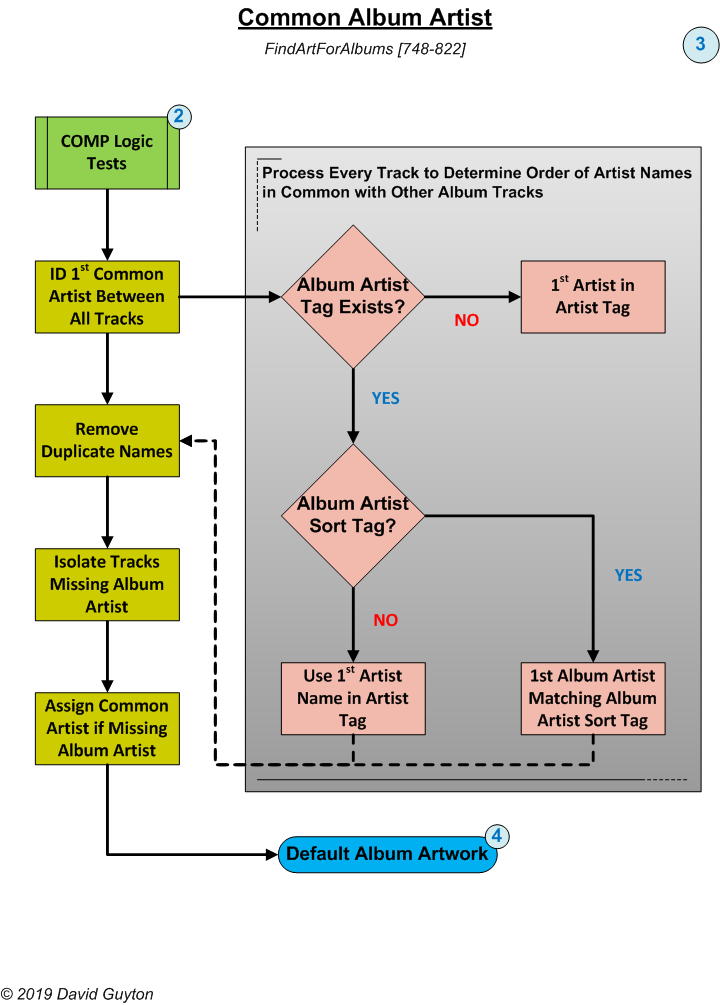
The bracketed numbers just below the diagram title are line numbers in Kodi's music scanning code (MusicInfoScanner.cpp) found at https://github.com/xbmc/xbmc/blob/Leia/xbmc/music/infoscanner/MusicInfoScanner.cpp
Next up is Phase 4: Default Album Artwork

